|

Introducing the 300 Series of Flight Instruments
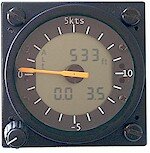

Please Note:
The IGC has approved the 302. To view the complete approval document in the Adobe Acrobat pdf format please click here.

Cambridge Aero Instruments is pleased to introduce the 300 Series, a completely new variometer and sensor platform for soaring. The products are based on our 20 years of experience designing and building instruments for soaring. Advanced technology, including a 32 bit microprocessor and Flash memory, makes the system versatile and easily upgradeable by the pilot. No more returning the instrument to the factory or Service Dealer for firmware upgrades. At the same time, 300 Series products integrate smoothly with existing Cambridge products. The new 300 Series offers multiple display options, compact size, and a new standard of variometer performance.
We now have the User's Manual and the Operators Card available. You can download both documents from the Manuals page. The Operators Card describes the basic operation of the instrument and has been written to be carried in the glider for quick reference.
08/02/01
302 Dataport User's Guide Available
Early in the development of the 300 Series we decided to follow the open architecture software concept. We have written and are making available the 302 Dataport User's Guide as part of this plan. This document describes the input and output formats and protocols for the 302 dataport. Users are free to utilize the dataport functions for their own purposes. Cambridge Aero does not provide technical support for this document. Cambridge Aero reserves the right to make changes to this document and the 302 dataport at any time without warning. The document is in the Adobe Acrobat .pdf format and may be downloaded by clicking below.
302 Dataport User's Guide Version 2.0

302 and the Winpilot Pro
The Cambridge 302 vario/flight recorder is now completely compatible with WinPilot PRO. All WP PRO functions are enabled.
The following additional functionality is also supported in WP PRO with the 302:
 |
Setting McCready from either Pocket PC, or the 302. |
 |
Setting Ballast and Bugs from Pocket PC. |
 |
Sending of a task declaration directly from WinPilot to the 302. |
 |
WP license can be based on a serial number of the 302 (or the Pocket
PC). |
The other 302 functions such as transferring log files, configuring units etc. are available through the 302 utility program.
The following platforms are supported: Compaq iPAQ (all models) and Compaq AERO (1520/1530/1550/21xx).
Many thanks to Jerry Plaszowiecki and Sierra SkyWare, Inc. For further information please see the Winpilot website.

The 300 Series is comprised of the following instruments:
Model 302: Secure GPS flight Recording, Altimeter, Vario, Averager, Audio, Accelerometer
The 302 includes an internal GPS receiver. The 302 is a complete FAI-approved Flight Recorder including barograph and engine run detection functions. An optional external backup battery will be available that will provide more than one hour of operation, including flight recording, if the glider battery fails. A pilot may start out with the 301 vario and then at a later date return it to the factory or a Service Dealer for conversion to a 302. The 302 will output NMEA 0183 including the GPS altitude sentence. This will allow the connection of Pocket-PCs running third party nav computer software.
Model 302A CFR: Secure GPS flight Recording
The 302 includes an internal GPS receiver. The 302A CFR is an FAI-approved secure Flight Recorder. An optional external backup battery provides more than one hour of operation, including flight recording, if the glider battery fails. The 302A CFR outputs NMEA 0183 including the GPS altitude sentence. This allows the connection of Pocket-PCs running third party nav computer software.

Model 303: Basic Navigation and Final Glide LCD Display

The 303 is based on the navigation display of the Cambridge GPS-NAV Secure Flight Recorder. With a simple upgrade to the display, any GPS-NAV Display can be converted into the 303. The 303 can now access up to 2000 waypoints, announce entry into the FAI photo-sectors, display final glide information, and allow front panel editing of pilot configuration data. The editing feature will allow clubs and syndicates to store data on multiple members in the instrument making it possible for each pilot to record their own flight logs.
Model PDA: Complete Graphic Display System and Final Glide

The PDA Graphic Display System consists of the software, a Compaq 1500-series Pocket-PC, a universal instrument panel mount, and a compact flash card. The PDA adds the ability to transfer flight logs and flight data files via the Compact Flash card. Click here for details on the 1500 Series Mount.
Model 306: Vario Repeater

The 306 is the vario repeater (slave) for the 302. It will only display the basic navigation data found on the 302. You will not be able to change the configuration of the master instrument from the 306.

The new 300 Series differs from competing glider instrument systems in four important ways:
1. The 300 Series variometer is fast, accurate, and insensitive to gusts.
The 300 Series derives the variometer signal from an altimeter sensor using digital differentiation and smart filtering exclusive to this product. The vario is up to 6 times faster than competing systems using analog differentiation. Prototypes have been flown since 1999 with impressive results. The fast audio matches the "feel-of-the-air". This is what experienced pilots call flying by the "seat-of-the-pants". Now, you can "hear" the lift you "feel" without time delay. The lift indicated by the 300 Series is almost exactly where you are now, not where you were 1.5 seconds ago. The result is a uniquely satisfying variometer.
Horizontal gusts in the variometer signal make lift easier to find and optimize. Since Wil Schuemann's research in the early 1970s, varios have used 1.2 to 1.5 second averaging of all signals to obtain a "quiet vario needle". Instead of averaging all signals (2 knot thermal + 12 knot gust + 2 knot thermal = 5.33 knot indicated lift), the 300 Series vario software analyses every digital sample and rejects gusts (2 knot thermal + 12 knot gust + 2 knot thermal = 2 knot indicated lift). Digital gust filtering makes a fast vario useable.
2. The 300 Series is compatible with existing CAI instruments.
The 300 Series starts with the 302 Variometer/Flight Recorder. The existing GPS-NAV LCD can be turned into the Model 303 with a low cost firmware upgrade. You can convert a Pocket-NAV into the PDA with a software upgrade. The 300 Series has flexibility and upgradeability designed in for the future.
The 302 combined with the PDA display is the cost effective system of choice. The PDA Graphic Display System not only provides final glide computations, it allows the uploading and downloading of data via the compact flash card. Simply remove the card and submit it to the scoring desk. No more removing the Flight Recorder.
If you add the following to the 302, you get:

|
 ® CAMBRIDGE Aero Instruments
® CAMBRIDGE Aero Instruments 
